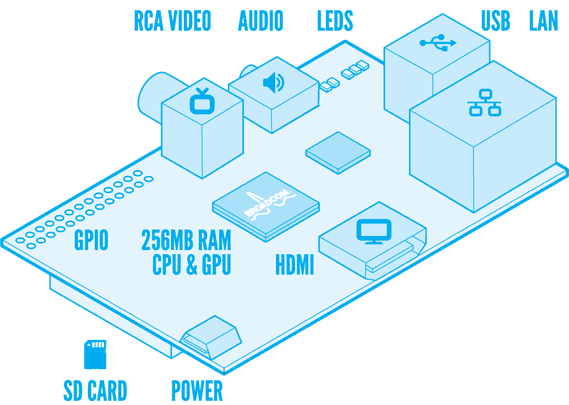Having 21st century computer skills is quickly becoming required in our digital age. As more of our
world becomes connected and reliant on the amazing abilities of computers, it will be increasingly
important for people to know how to use technology. Technological literacy is best taught from a
young age. Encouraging children to tinker with computers will both foster their creativity and give
them a real advantage in today’s job market.
Introducing the Raspberry Pi. Like your typical slice of pie, this computer is sweet, tempting, and worth
every byte (cheesy pun intended). The idea behind this tiny computer is that it will encourage people,
particularly children, to learn to program, hack, and experiment due to its low price tag and open-source nature.
The makers of the Raspberry Pi, nonprofit UK-based Raspberry Pi Foundation, intended the Pi to bring
fun back to learning computer science for children. The shortage of programming skills in the job force
is troubling, considering the increasing reliance on computer systems in our infrastructures and
business models. The less fear children have of experimenting with computer systems and programs,
the better.
The idea behind the Pi is that there will be less worry about “breaking the computer” due to its low cost.
The small size is meant to focus on the idea of mobility and portability in future computing
experiments and designs. Considering how far our technology has come in the last thirty years, it is
exciting to think about how different our world of the future will be.
The more computer literate we all are, the better. If the recent developments in open-source computing
and the internet have told us anything, it is that much of the innovation comes from the bottom up. The
Do-It-Yourself crowd that tinkers, hacks, and creates just for the joy of it are likely to be the ones to
come up with the next innovation. The philosophy of the Raspberry Pi is to encourage this type of freethinking,
and recognizes the power of human creativity.
The Pi does not come ready out of the box. It requires a few accessories to really begin use and takes a
bit of technical know-how. Thankfully, there is already a thriving community that supports newcomers
into getting their Pi up and running. Even if you are a complete beginner, there are detailed
instructions that will get you through it. Thankfully, all of the software and operating system you will
need to install is completely free and open-source.
Diagram by Paul Beech and via raspberrypi.org website
As for the performance specs, this is obviously not going to outpace the computer you are using to read
this article. The brilliant makers of the Raspberry Pi realized that taking advantage of the all of the
cheap electronics being produced for smartphone manufacturers was the key to creating an ultra lowcost
computer. The Pi is powerful enough to run a Linux-based operating system called Raspbian, a
free OS designed specifically for the Pi.
When it comes to uses for this miniscule pc, the possibilities truly are endless. Some of my favorite ideas
for the Raspberry Pi, besides as a learning device for computer skills include:
1. Streaming Media Center- Apple TV, Roku, can be duplicated with this little pc. With XBMC, an
amazing open-source media center I use on my Jailbroken ATV, you can stream your HD
videos, music, photos and more. I will be making a tutorial on how to do this. Go to the Passion
in Education website to find our Raspberry Pi section and see how to make your own Media
Streaming box from the Pi.
2. Home Automation- 21st centur-ize your home by installing a remote control server on your Pi.
The free Zigbee Home Automation Server will allow you to control your lighting, doors,
windows, appliances, sprinklers, curtains, HVAC, fireplaces, pools, etc. from the internet or an
app that connects to your Pi. http://simplehomenet.com/solutions.asp?page_id=HomAidPi
3. Robot Controller – Hobbyists are already creating software packages to use the Pi as a
brain/controller for various robot and drone projects. The up and coming Gertboard will make
robot motor control even better with the Pi. http://robots.net/article/3215.html
4. Internet Radio – Hook up wifi and a 3.5mm speaker cable to create an inexpensive internet
radio streamer. Here is the how to: http://contractorwolf.wordpress.com/raspberry-pi-radio/
Passion in Education will be creating some tutorials and lessons on getting your students started with
their Raspberry Pi’s. Go to our website at passionineducation.com to learn more about the Raspberry Pi
and find out how you can get one for your kids (or yourself!).
by Tyler Campbell